I recently bought a Sonoff Zigbee 3.0 USB Dongle Plus from iTead to use it with Home Assistant.
While it worked out of the box, the update itself was not complicated but you
have to find the right tools…
Update the firmware
The nice Python script cc2538-bsl can be used, but the branch feature/ITead_Sonoff_Zigbee-delay needs to be selected until the pull request is merged.
Install cc2538-bsl
git clone https://github.com/JelmerT/cc2538-bsl.git
cd cc2538-bsl
git checkout feature/ITead_Sonoff_Zigbee-delay
python3 -m venv .venv
source .venv/bin/activate
pip install wheel
python setup.py install
pip install intelhex python-magic
Flash the dongle
Download the firmware from Koenkk’s Z-Stack:
Then use the command
python cc2538-bsl.py -e -v -w --bootloader-sonoff-usb ./CC1352P2_CC2652P_launchpad_coordinator_20211207.hex
Which should output:
sonoff
Opening port /dev/ttyUSB0, baud 500000
Reading data from ./CC1352P2_CC2652P_launchpad_coordinator_20211207.hex
Firmware file: Intel Hex
Connecting to target...
CC1350 PG2.0 (7x7mm): 352KB Flash, 20KB SRAM, CCFG.BL_CONFIG at 0x00057FD8
Primary IEEE Address: 00:12:4B:00:25:6C:59:51
Performing mass erase
Erasing all main bank flash sectors
Erase done
Writing 360448 bytes starting at address 0x0000000
Write 104 bytes at 0x00057F980
Write done
Verifying by comparing CRC32 calculations.
Verified (match: 0x6dca550e)
After that you can use the nice Zigbee Home Automation integration to easily setup the Zigbee dongle.

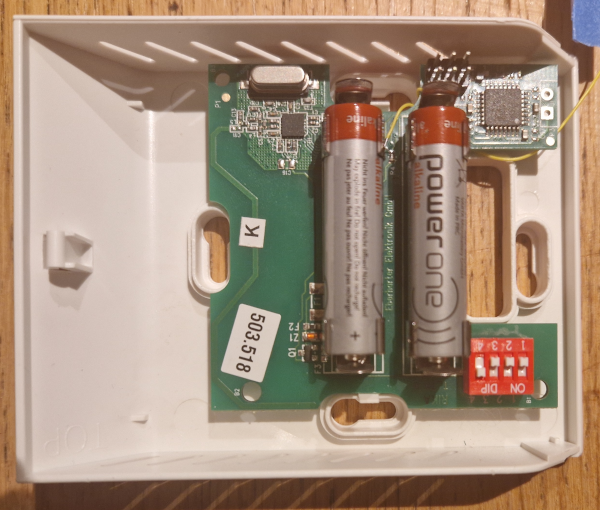
Share this post
Twitter
Google+
Facebook
Reddit
LinkedIn
StumbleUpon
Pinterest
Email