Small hacky script to set regular temperature changes in 3D printer gcode, to easily use “Temperature towers”.
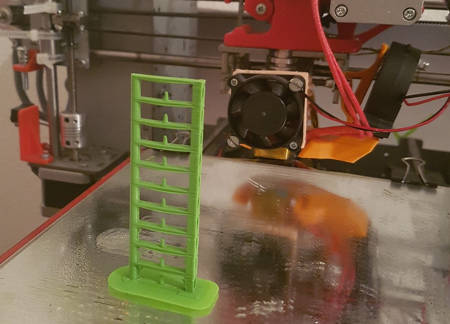
I personally use this one, which is a bit small but fast to print.
Usage
Use is simple:
-
Slice your temperature tower with filament temperature set to the highest temperature
-
Export your gcode to a file, ex:
tower.gcode -
Run the python script with correct parameters:
file: Input gcode file to be parsedtower_steps: Tower steps in mmtemperature: First step temperature in degrees Celciustemperature_step: Temperature steps in degree Celcius
-
The generated filename is the input name with
out_prefix, ex:out_tower.gcode
Integrated help
There is an integrated help thanks to the -h option:
➜ python temperature.py -h
usage: temperature.py [-h] file tower_steps temperature temperature_step
positional arguments:
file Input GCode file to be parsed
tower_steps Tower steps in mm
temperature First step temperature in degrees °C
temperature_step Temperature steps in °C
optional arguments:
-h, --help show this help message and exit
Example
➜ python temperature.py tower.gcode 8 215 5
Height 8 mm: temperature set to 215°C
Height 16 mm: temperature set to 210°C
Height 24 mm: temperature set to 205°C
Height 32 mm: temperature set to 200°C
Height 40 mm: temperature set to 195°C
Height 48 mm: temperature set to 190°C
Height 56 mm: temperature set to 185°C
Height 64 mm: temperature set to 180°C
Height 72 mm: temperature set to 175°C
Height 80 mm: temperature set to 170°C
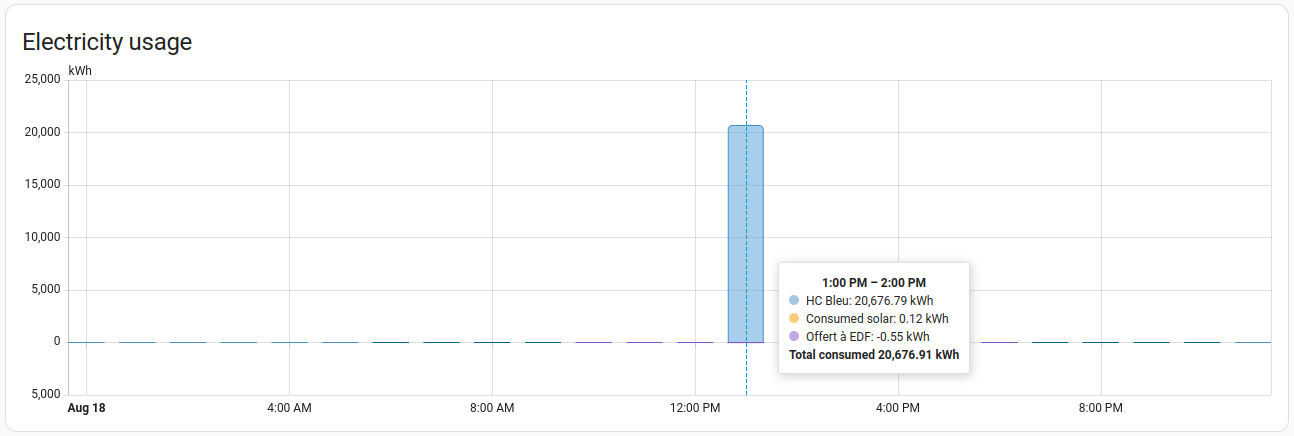

Share this post
Twitter
Google+
Facebook
Reddit
LinkedIn
StumbleUpon
Pinterest
Email