First, post :)
I am currently testing Emoncms as a part of my home automation system, it is a tool to store house’s data and which should allow us to analyze it from an “energetically point of view”. It is a part of the OpenEnergyMonitor project.
Emoncms’s servers seem to be quite overloaded so I decided to host it myself. It should have been easy as good documentation is provided, but, it was not!
First, follow the instructions on the website. Then change the root’s “.htaccess” file to add the following lines
# Set PHP version, otherwise OVH use version 4.3
SetEnv PHP_VER 5_4
# Disable magic quotes
SetEnv MAGIC_QUOTES 0
Then try to create an account. If it does not work, but you have just a red box
displayed, it could be good to have a look at your MySQL database: on my
installation, the script did not create the tables. So I commented the if
condition in the file index.php:
(L57 and L59 in the current version)
// if (!db_check($mysqli,$database)) {
db_schema_setup($mysqli,load_db_schema(),true);
// }
Finally reload the page, check if the tables are created and uncomment.
Now, it should work! If you are wondering what address you must use for the data folder, it is “/home/yourID/yourEmoncmsData” if you put the data folder at the same level as “www” to hide it from the internet. No need to change permissions.
Thanks to Olivier for the ‘magic quotes tip’.
I used Emoncms V8.4.0
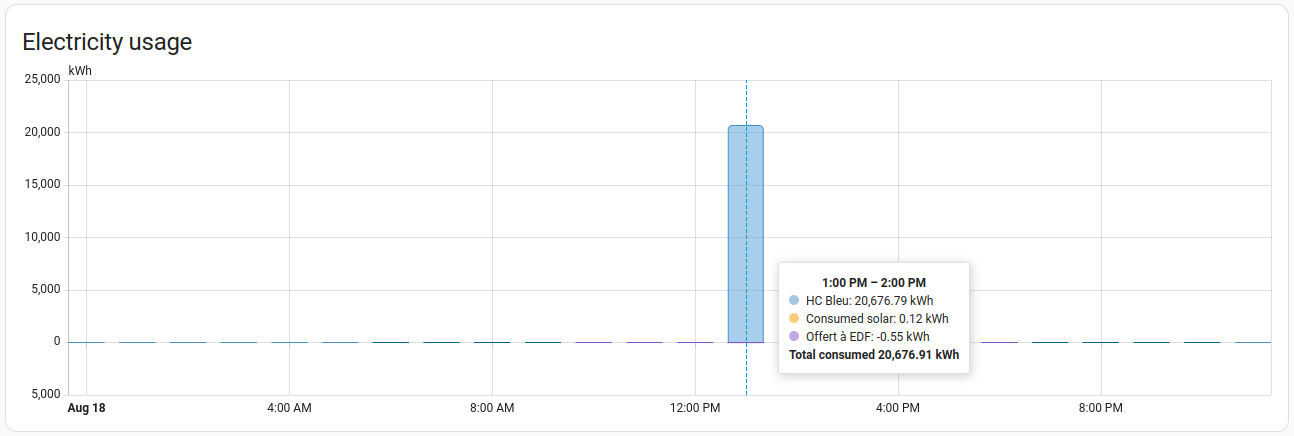

Share this post
Twitter
Google+
Facebook
Reddit
LinkedIn
StumbleUpon
Pinterest
Email