I had to move my previous Wireguard VPN + Pi-hole ad blocker to another server, but this time I was not able to expose Pi-hole DNS port (53) to the host machine. It was also better to have Wireguard VPN inside a Docker container… so I did!
As a reminder, Wireguard is a stateless and easy to configure VPN: share a pair of public keys between the client(s) and server then you are good to go! Moreover, stateless is great when used from a phone as there is no power-hungry keep-alive like OpenVPN, nor reconnection time when switching from Wi-FI to 4G.
DNS address issue
The main issue I had is the way to provide Pi-hole address to Wireguard
container: docker-compose does
not yet accept do translate a
container name in dns section. The easiest workaround is to set a fixed IP for
the Pi-hole container, not pretty, but hey… it works :-)Then both services
must be in the same docker-compose.yml file to avoid any issue related to a
network race condition when the docker daemon restarts.
Pi-hole
Pi-Hole configuration is straightforward and well documented on their Docker Hub page.
Wireguard
Instead of creating my own Dockerfile I used the image from linuxserver.io, which has been beautifully implemented. Then follow the documentation. Thanks to Wireguard’s QR Code feature, the phone setup is dumb-proof: just scan it from the container’s logs.
docker-compose file
The resulting docker-compose file is:
version: "3.5"
services:
wireguard:
image: linuxserver/wireguard
depends_on:
- pihole
dns:
- 172.29.0.2
cap_add:
- NET_ADMIN
- SYS_MODULE
sysctls:
- net.ipv4.conf.all.src_valid_mark=1
restart: unless-stopped
volumes:
- ../../data/wireguard:/config
- /lib/modules:/lib/modules
ports:
- 51820:51820/udp
environment:
- TZ=Europe/Paris
- SERVERURL=host_server.yourdomain.com
- SERVERPORT=1194
- PEERS=Android_phone
networks:
- network-pihole
pihole:
image: pihole/pihole:latest
volumes:
- ../../data/pi-hole/etc/:/etc/pihole/
- ../../data/pi-hole/dnsmasq.d:/etc/dnsmasq.d
environment:
TZ: "Europe/Paris"
PROXY_LOCATION: pihole
VIRTUAL_HOST: pihole.yourdomain.com
VIRTUAL_PORT: 80
LETSENCRYPT_EMAIL: email@yourdomain.com
LETSENCRYPT_HOST: pihole.yourdomain.com
restart: unless-stopped
networks:
network-pihole:
ipv4_address: 172.29.0.2
networks:
network-pihole:
name: "dns-pihole"

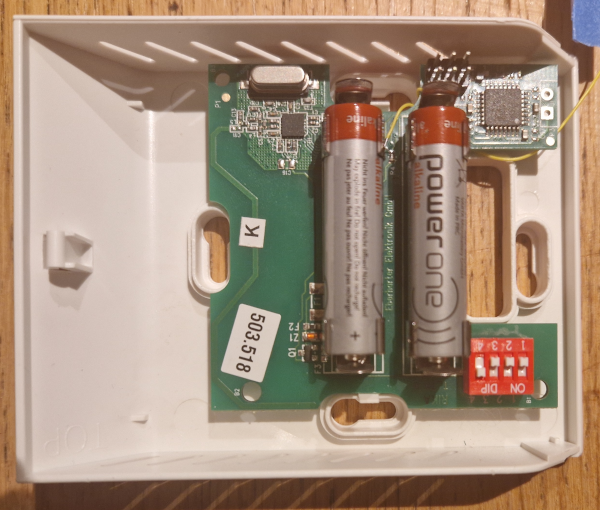
Share this post
Twitter
Google+
Facebook
Reddit
LinkedIn
StumbleUpon
Pinterest
Email