I recently wanted to setup a repository for some custom OpenWrt packages for Respeaker. It seems that it is not so well documented, or at least, I did not found it and I have been helped on OpenWrt forum. Also, it is better to sign packages so…here we go!
Prepare the repository
- Compile and install
usignfrom here. - Generate key thanks to:
usign -G -p openWrtUsign.pub -s openWrtUsign.key. - Put the following script in the IPK directory.
- Make it executable:
chmod +x repoUpdate.sh - Execute it:
./repoUpdate.sh - Copy the whole directory and
openWrtUsign.pubto a webserver. - Done!
Add key and install packages on the target
# Add the public key
wget http://youserver.ext/path/to/openWrtUsign.pub
opkg-key add openWrtUsign.pub
opkg update
# Install package
opkg install newPackage
Manifest generation script
#!/bin/bash
SCRIPT="../../../../scripts/ipkg-make-index.sh"
KEY="../openWrtUsign.key"
# Generates package manifest
$SCRIPT . 2>/dev/null > Packages.manifest
grep -vE '^(Maintainer|LicenseFiles|Source|Require)' Packages.manifest > Packages
gzip -9nc Packages > Packages.gz
usign -S -m Packages -s $KEY
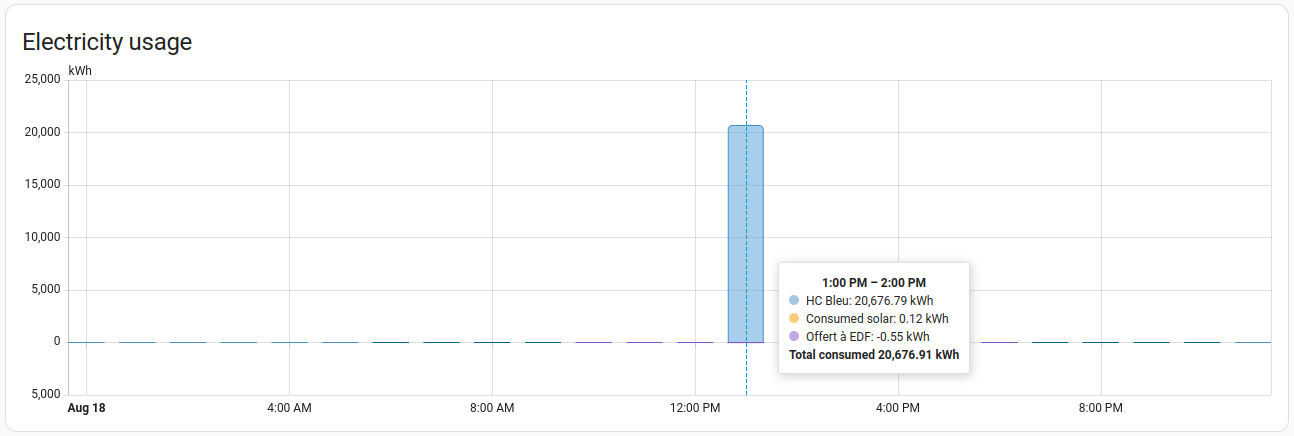

Share this post
Twitter
Google+
Facebook
Reddit
LinkedIn
StumbleUpon
Pinterest
Email