I just picked up a mini PC (Fujitsu Q5030) and tried to install Linux on it but the CD reader is not to be reliable. So I used the boot over Ethernet function. As my DHCP server is on the modem of my internet provider, I had to plug directly the computer into my laptop and setup a PXE server.
Edit: I did not follow this tutorial but there is a better explanation than mine, so you should use this link.
Also, I did not have success with the TFTP GUI to manage Mac OS’s server so I use the command lines:
sudo launchctl load -F /System/Library/LaunchDaemons/tftp.plist
sudo launchctl start com.apple.tftpd
You can put your files in /private/tftpboot/, or modify the directory by
editing the file /System/Library/LaunchDaemons/tftp.plist
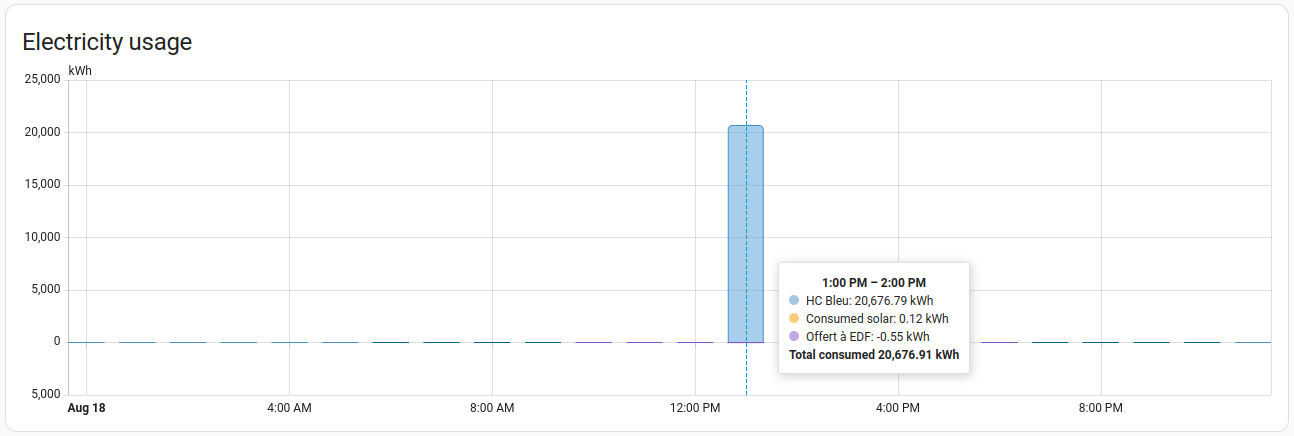

Share this post
Twitter
Google+
Facebook
Reddit
LinkedIn
StumbleUpon
Pinterest
Email