I am currently building a Python application, which let me use:
- Flask - a simple and very well documented web Framework
- Flask-Security - an extension
dedicated to user management.
While it is a really great extension, there is some documentation missing or quite hard to find on search engines or StackOverflow.
How to add fields to a Flask’s security form, with a custom validator.
First, we need to declare a new class, which extends RegisterForm, then add the
new fields we want on the form. If we want a custom validator for that field, we
need to define it, but, to avoid losing Flask-Security validator, just call it
with Form.validate(self) The last thing needed is to tell Flask-Security to
use our form when instantiating it.
Instantiation
security = Security(app, user_datastore, register_form=ExtendedRegisterForm)
Form.py
from flask.ext.wtf import Form
from wtforms import StringField, BooleanField
from wtforms.validators import DataRequired
from flask_security.forms import RegisterForm
from .models import User
class ExtendedRegisterForm(RegisterForm):
""" Add nickname field to the register's class
"""
nickname = StringField('Nickname', [DataRequired()])
def validate(self):
""" Add nickname validation
:return: True is the form is valid
"""
# Use standard validator
validation = Form.validate(self)
if not validation:
return False
# Check if nickname already exists
user = User.query.filter_by(
nickname=self.nickname.data).first()
if user is not None:
# Text displayed to the user
self.nickname.errors.append('Nickname already exists')
return False
return True
And you are done !

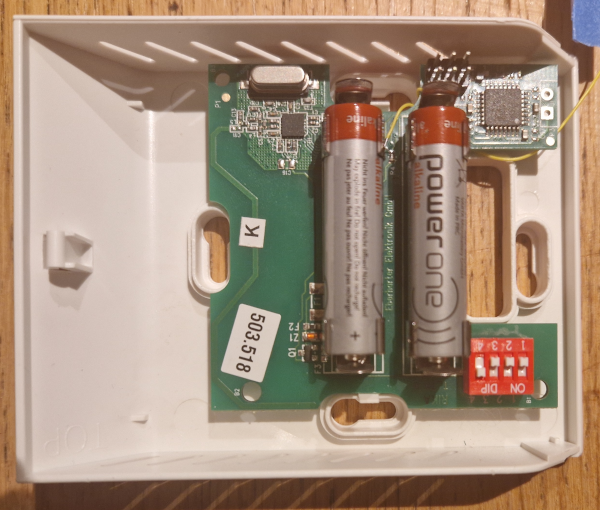
Share this post
Twitter
Google+
Facebook
Reddit
LinkedIn
StumbleUpon
Pinterest
Email