I was looking to use InteractiveHtmlBom plugin for KiCad but unfortunately, Debian maintainers did not set KICAD_SCRIPTING option in the official package. After a few failing attempts I even tested the official flatpak package but it is an old version (currently 4.x) and scripting is not enabled too.
So I dug further until it actually succeeds to compile :-)
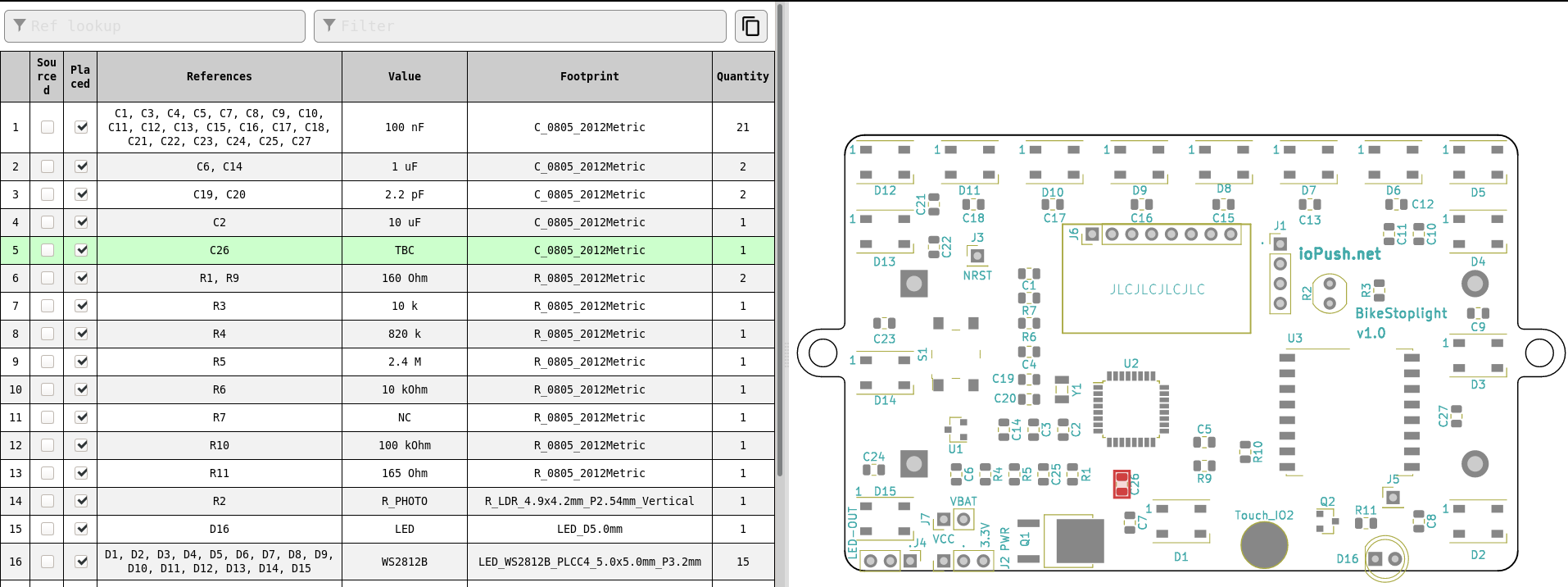
Here is the thing: KiCad official documentation still recommend packages for python2, and v5.1.4 is not compatible with new versions of libglm-dev if compiled with GCC; this is now fixed in master. So the commands I used are:
# From http://kicad-pcb.org/download/debian/ without Python2 packages
apt install cmake doxygen libboost-context-dev \
libboost-dev libboost-system-dev libboost-test-dev \
libcairo2-dev libcurl4-openssl-dev libgl1-mesa-dev \
libglew-dev libglm-dev libngspice-dev \
liboce-foundation-dev liboce-ocaf-dev libssl-dev \
libwxbase3.0-dev libwxgtk3.0-dev swig wx-common
# Add Debian Buster/Python3 required packages
apt install python3-wxgtk4.0 libwxgtk3.0-gtk3-dev \
libboost-filesystem-dev python3-dev
# Add KiCad libraries
apt install kicad-libraries kicad-packages3d --no-install-recommends
# Downgrade libdlm-dev - For 5.1.4 or older only
apt remove libglm-dev
wget http://ftp.us.debian.org/debian/pool/main/g/glm/libglm-dev_0.9.8.3-3_all.deb
dpkg -i libglm-dev_0.9.8.3-3_all.deb
# Clone and build KiCad
git clone https://git.launchpad.net/kicad
mkdir -p kicad/build/release
cd kicad/build/release
cmake -DCMAKE_BUILD_TYPE=Release \
-DKICAD_SCRIPTING_ACTION_MENU=ON \
-DwxWidgets_CONFIG_OPTIONS="--toolkit=gtk3" \
-DKICAD_SCRIPTING_WXPYTHON_PHOENIX=ON \
-DKICAD_SCRIPTING_PYTHON3=ON \
-DwxWidgets_CONFIG_EXECUTABLE='/usr/bin/wx-config' \
../..
make -j
make install
Now you can use InteractiveHtmlBom which is really pleasant for big boards!
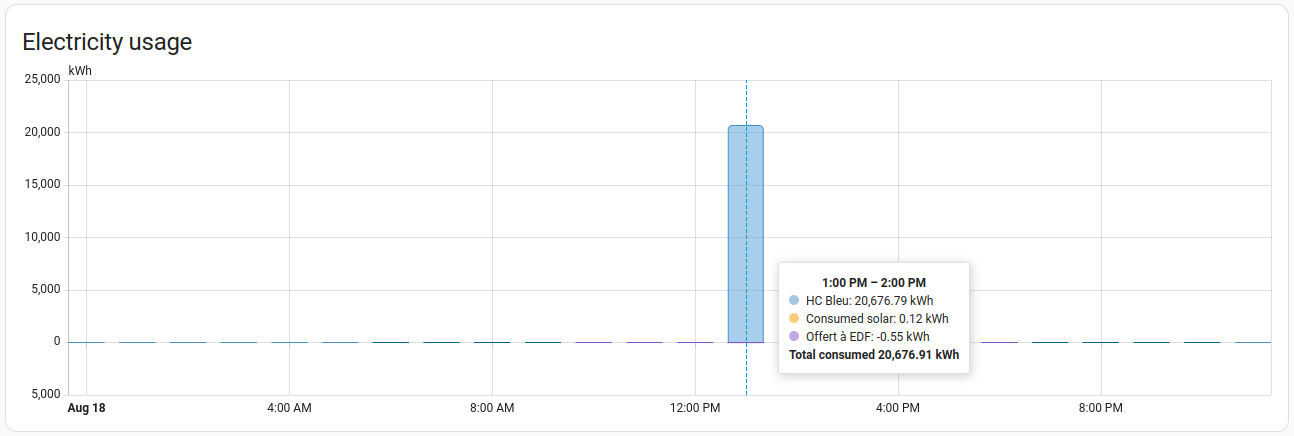

Share this post
Twitter
Google+
Facebook
Reddit
LinkedIn
StumbleUpon
Pinterest
Email